The way to go
Check out our step by step guide
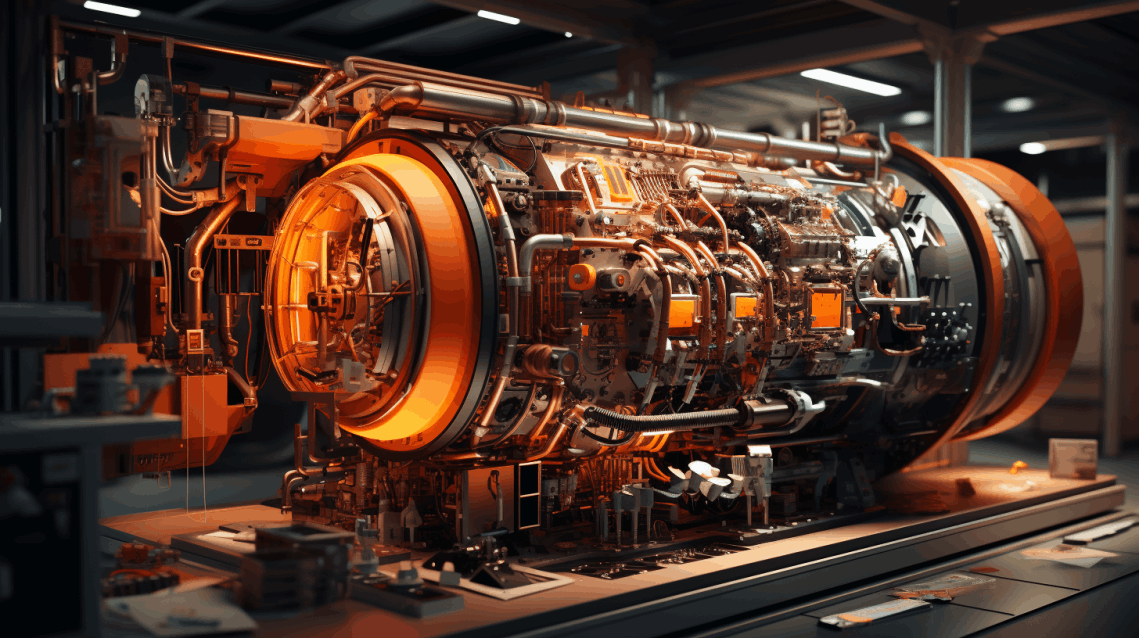
Engine Logiles Main Server
Use the remote feature in the UI to browse on the server to the following location: c:\Users\USERNAME\AppData\Local\BM Tools\BM Engine\
There you save the following files in a seperate folder on your USB stick:
log-tcp.txt
log.txt
log-layer.txt
config.json
If the engine crashed, you should also find a large crash file of the current date and time in the /Dump/ subfolder. Pack this and make it available to us via cloud!
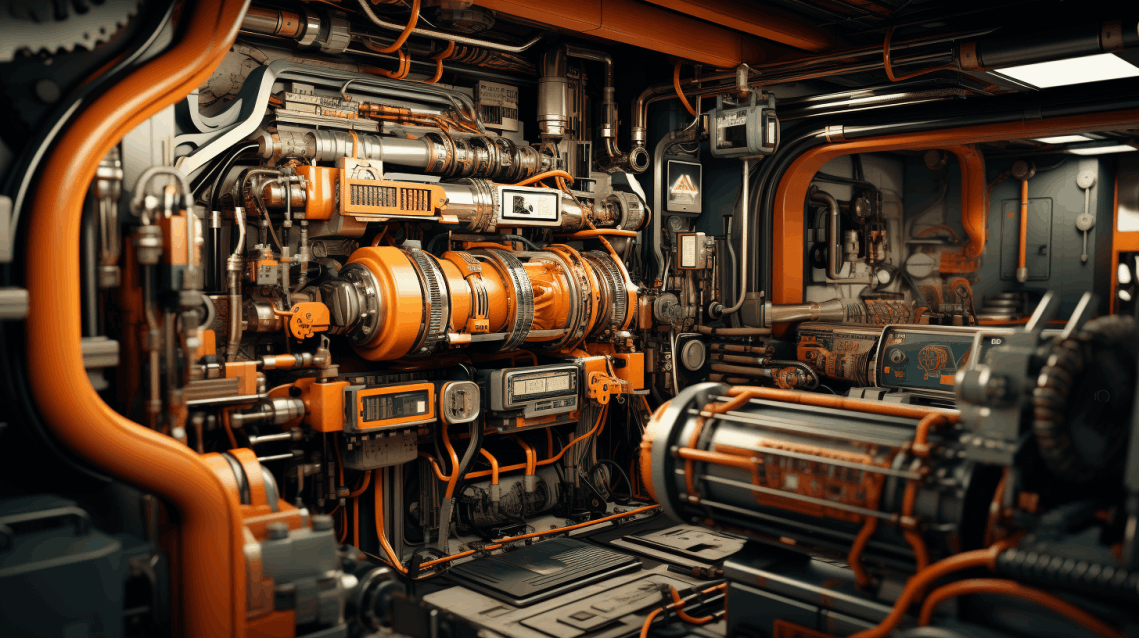
Engine Logiles Backup Server
Use the same process as for the Main Server:
Use the remote feature in the UI to browse on the server to the following location: c:\Users\USERNAME\AppData\Local\BM Tools\BM Engine\
There you save the following files in a seperate folder on your USB stick:
log-tcp.txt
log.txt
log-layer.txt
config.json
If the engine crashed, you should also find a large crash file of the current date and time in the /Dump/ subfolder. Pack this and make it available to us via cloud!
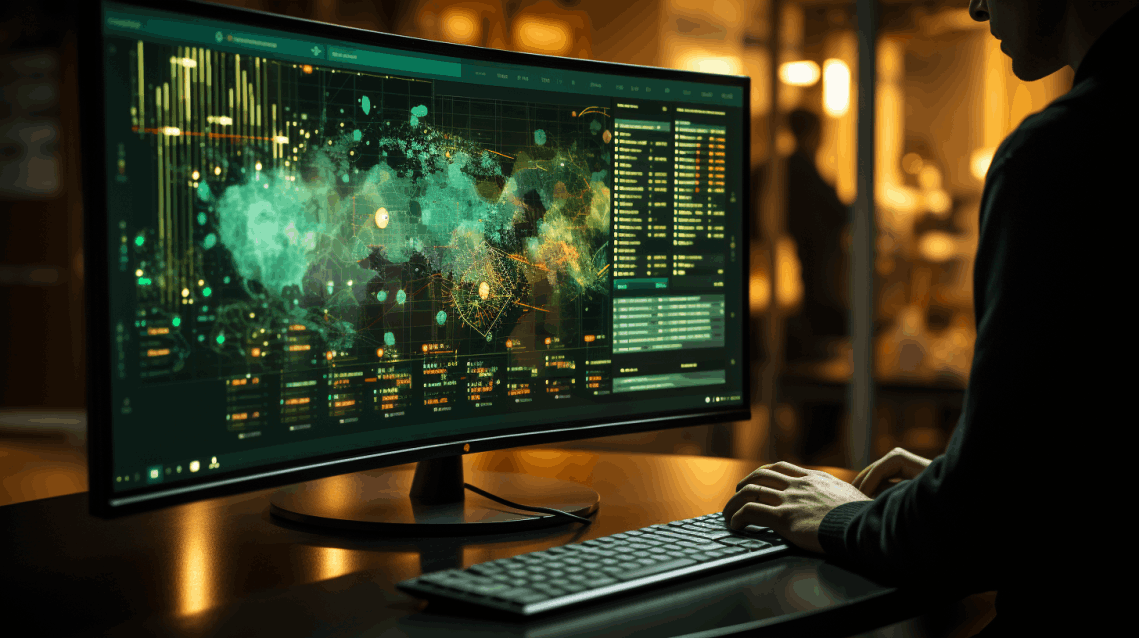
UI / GUI Logfiles
Browse to the following folder on your laptop: c:\programdata\BM Tools\BM Banden Control\
There you save the following files in a seperate folder on your USB stick:
guiReport.txt